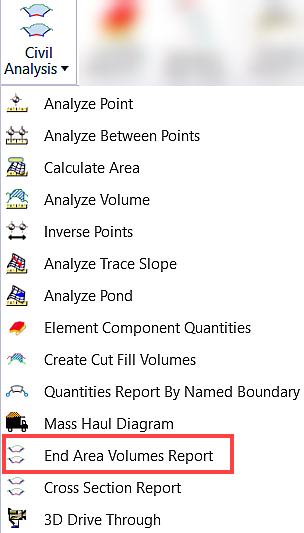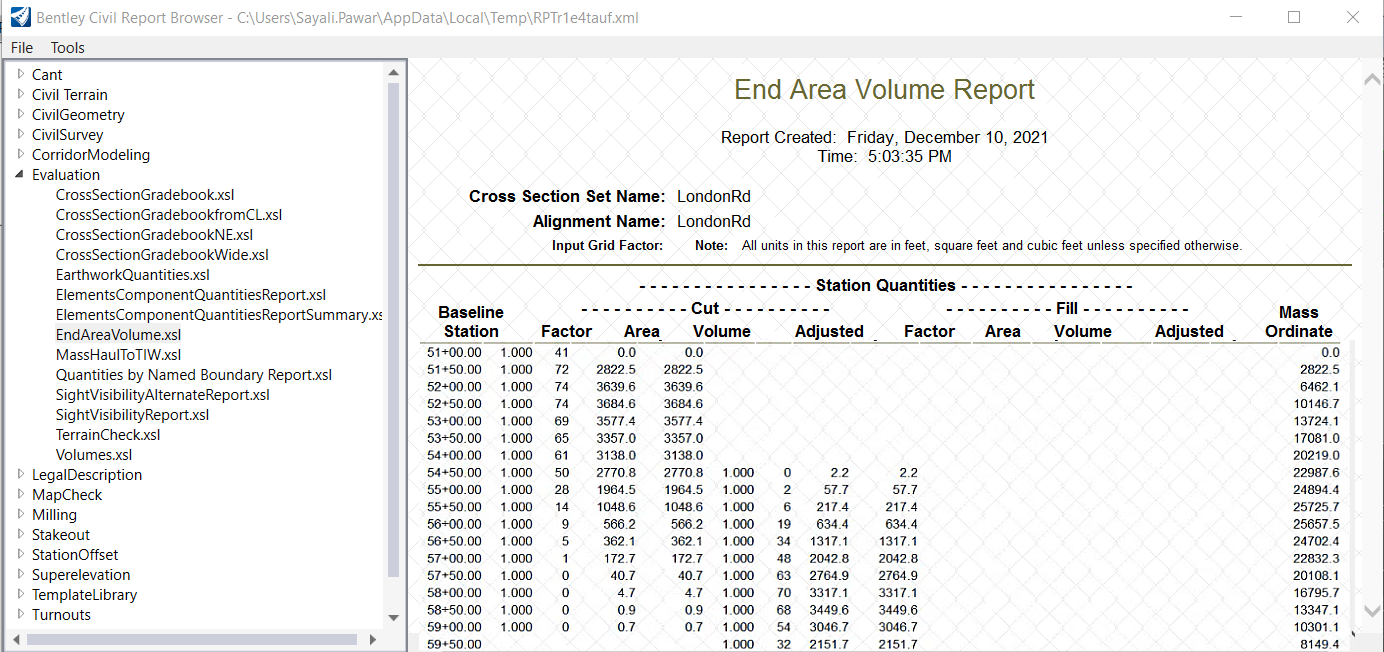End Area Volumes Report
Used to perform end area volume calculations to compute cut, fill, and net volumes using a series of cross sections.
You can access this tool from the following:
Ribbon: Home > Model Analysis and Reporting > Civil Analysis > End Are Volumes Report.
Generating End Area Volumes Report
To generate end area volume report you must set the cross sections with the existing terrain and corridor components displayed. The end area volume annotation text is displayed on the cross section.
To calculate end area volumes be sure to toggle on the existing and design surface options. If a report is desired, togg le on Create XML Report. In the end area volume report options to annotate and label end area volumes on the cross sections are also available .
The report lists the quantities by station and other report formats are also available by selecting a style sheet from the left portion of the civil report browser. A sample of end area volume report is given below.
In the report the advanced options are also available for more complex end area volume calculations.